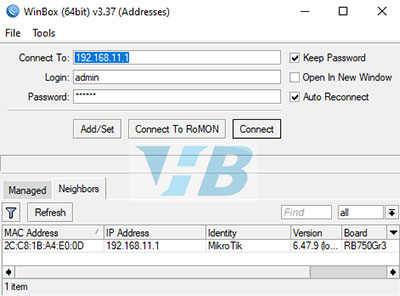Sửa Lỗi chữ Ký Số không cài được Kasperskey Small Office
Xử lý Lỗi chữ ký số khi cài Kasperskey small office Sercurity

Sau đây mình xin chia sẻ cách Fix lỗi chữ ký số , không cài được kasperskey small office Sercurity nguyên nhân chủ yếu thường gặp là khi máy tính đã cài bản Kasperskey internet Sercurity or Antivirus rồi gỡ bỏ chuyển qua bản small office sercurity nên thường bị lỗi này và hãng NTS đã hướng dẫn xử lý và mình cũng đã làm thành công và chia sẻ lại cho ai gặp lỗi này xử lý thành công 100% đỡ mất thời gian tìm hiểu.
Bước 1: Tải file chữ ký số theo link sau
https://drive.google.com/file/d/16DZl-19hrIc8VFVJF6mcrPtQX4bz_dxR/view?usp=sharing
Bước 2: Giải nén file DigiCertTrustedRootG4
=>>> Chuột phải vào file =>>> DigiCertTrustedRootG4 =>>> Extract to DigiCertTrustedRootG4
=>>> Sau đó =>>> bấm vào File =>>> DigiCertTrustedRootG4 =>>> Install Certificate =>>>

=>>> chọn Next =>>>> install certificates =>>> Place all certificates in the following store =>>> Browse.
=>>> Trusted root certification authorities =>>> và nhấn OK.
Nhấn Next → Finish. như hình dưới

Bước 3: Chạy cài đặt lại Kaspersky là được chúc các bạn thành công!
Các tin khác
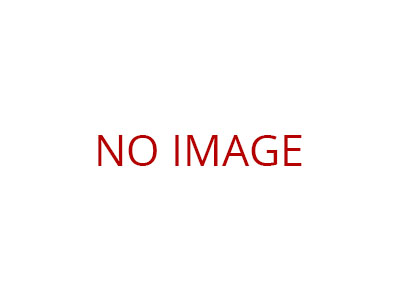
Cách chuyển Zalo từ ổ C sang ổ D,E lưu trữ