Sửa lỗi Remote Desktop CredSSP thành công 100%
Cách xử lý lỗi không Remote Desktop được sau khi đã nhập đúng User mật khẩu
Fix lỗi CredSSP Remote Desktop nhanh nhất hiệu quả nhanh chóng 100%
https://drive.google.com/file/d/1226XdZW8fex6qzPWaRgaMffDJS3c8SJq/view?usp=sharing
Để tiến hành sửa lỗi CredSSp chúng ta làm như sau:
Mở lệnh Run =>>> regedit =>>> HKEY_LOCAL_MACHINE =>>> SOFTWARE

Đường dẫn hoàn chỉnh tới bước tạo Key (Sửa lỗi CredSSP)
Computer\HKEY_LOCAL_MACHINE\SOFTWARE\Microsoft\Windows\CurrentVersion\Policies\System
Truy cập theo đường dẫn trên rồi tạo key thao tác như hình dưới
Vào =>>> System =>>> New =>>> key =>>> CredSSP =>>> trong thư mục CredSSP =>>> tạo thêm Key Parameters như hình dưới

Bên trong Parameters tạo key =>>> DWORD (32-bit) Value

Bên trong (Parameters ) =>>> tạo =>>> DWORD 32-bit =>>> AllowEncryptionOracle

Cho giá trị là 2 như hình trên =>>> ok
Quá trình sửa lỗi CredSSP Remote Desktop đến đây là hoàn thành các bạn có thể Remote lại kiểm tra thành quả rồi.

Chúc các bạn thành công!
Các tin khác
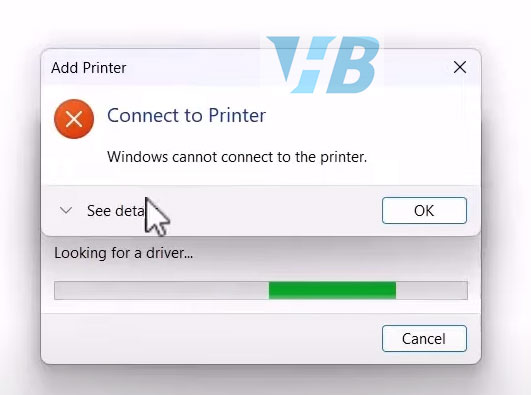
fix printer windows 10 operation failed Sửa lỗi Share Máy in











